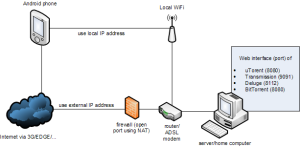Today I released the 0.9.0 version of Transdroid. It includes some bugfixes and an update for the Deluge daemon, but most importantly it now has a home screen widget.

It shows the status of all torrents combined: how many are downloading, at which speed and how long will it take to finish them all? The number of uploads and inactive torrents are shown as well. Finally, the Transdroid icon opens Transdroid and a refresh button is provided. To not drain your battery, the data is only updated when requested manually. Hope you like this brand new feature!
A side notice: since app widgets are Cupcake (Android 1.5) only, this is now the minimum required version. If you have any troubles with this, please let me know. Older versions are always available for download.