UPDATE: Alpha version 2 3 4 is released; see the highlight below for updates.
Since Transdroid was conceived over 4(!) years ago, Android has changed quite a bit. And so did Transdroid, as it went from a minimal list showing your Transmission torrents to a well known, feature rich and loved project. Even without the Play Store I am blessed with tens of thousands of active, supportive and plainly awesome users.
One of the things that didn’t quite stay up to date over time is the UI. Sure, it got updates like an action bar and a basic tablet layout, but it’s not exactly Holo and certainly needs a bit of a refresh. An excellent time to squash some UI-related bugs as well, such as 7″ tablet support, file priority color coding, multi-select in main screen and, much requested, properly handling http links for public and private trackers.
Transdroid 2 (not sure if I keep that name, will see) installed next to your old Transdroid. You can export your settings (just use the default settings.json storage location) in the old Transdroid and import them in Transdroid 2. Ready? Download the .apk directly at http://transdroid.org/beta
What works in this alpha release
- Fully responsive UI (from small phones to big tablets) with an updated Holo look. Light and dark theme available (check settings).
- Viewing your server’s torrents, getting details and file lists, starts/stopping/removing/etc. torrents and files. Sorting, filtering and textual search filtering in the main list.
- Multi-select actions on torrents, files and RSS items. Long-press a list to start a multiple selection.
- Adding of torrents via http(s), file and magnet links. Yes, both public and private trackers work again with http(s) links. (See below for extra info.)
- RSS feeds, including magnet links therein. (Cookie support coming soon.)
What does not yet work (but is coming)
Search. Obviously a top feature and the next thing I will implement.Added in alpha 3!Setting of labels, updating trackers and setting max. download/upload speeds. All coming very soon.Added in alpha 3!Background service. No notifications yet on new RSS items or finished/new torrents. Coming soon.Added in alpha 3!The activity stack (basically, how the back button works) still needs to be tweaked.Improved in alpha 3; will see if it needs more work.- No widgets yet. I will create a scrollable list home screen widget, to replace the aged static ones, in due time.
- Server settings now have the option to specify a local network, so no 2 separate configurations are needed. While this will solve a LONG standing feature request, it isn’t yet implemented in the alpha. It will in the beta.
- No new clients are supported. I hope to add Tixati and aria2 support, but it won’t be for a while. Contributions welcome though! Improvements for exisitng supported clients also have to wait a bit.
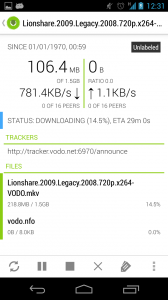
Important changes
- Transmission’s folder setting now overrides the
/transmissionpart in the default/transmission/rpcfolder. If you import your setting from the old Transdroid you might have to fix this accordingly. In other words, leaving the folder blank (using the default) is effectively the same as setting this manually to/transmission. - Any http(s) link that ends with .torrent or is of the bittorrent mime type will again be picked up by Transdroid. If your (private) tracker requires a log in, then the links are still send to your server, but this won’t actually work. To circumvent this issue you may specify the cookies to use for the specific site. In that case the http(s) link won’t be send to your server, but is downloaded by Transdroid directly (using the cookies you specified) and then added to the server. To add a site, add a web search site in the settings. The domain of the search URL is used to match http(s) links. Enter cookeis in the
key1=value1;key2=value2format. This is similar to uTorrent’s RSS feed cookies support and you can read here how to get your cookie keys/values.
Reporting bugs and suggestions
- General discussion, issues, questions and suggestions: let’s keep it in the forum for now. I’ve made a dedicated announcement topic in the public forums.
- Experience a crash? Go to settings -> System -> Send error log to send me an email with details. Please describe what you were trying to do and what device you are using.
- The new version also lost some features which I feel were not very focussed and probably not used much. No auto refresh in main screen. No filtering over labels AND torrent status at the same time. Things may change if you are vocal enough, though.
- Transdroid will move to GitHub when the first non-alpha release is made. The issue tracker there is open yet please use the forum until the beta stage has been reached.
Have fun! Hope you enjoy the changes and it further boosts user adoption and appreciation. Let me know, here, on Twitter, on Google+ or in the support forum.
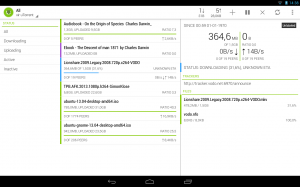
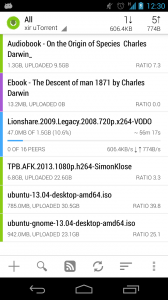
WOW! New UI is amazing! Looks beautiful and really easy to move around. Thank you so much! This is one of my top apps!
I wonder if there is any ability in Transdroid 2 to select files and destination folder prior to task start?
Also in alpha 4 choosing sorting by Date Added would sort by name instead.
No that’s not possible and I’m still on the fence if I like that idea. Most clients don’t support it and it breaks the UI flow. Buy if I have time I’m going to add it in the future.
Regarding sorting by Date Added, that’s only supported with rTorrent and uTorrent. I should indeed hide this option for other clients.
That’s uTorrent 3.3 here
Looks great, feels great. However my rtorrent server is configured to nas_ip:8081 and the preconfigured server types just add the port to the ip address given. I should be able to use any port. Thx for great torrent tool 🙂
Well you can just fill in the port number field…
Hola Eric
Hace mas de un año utilizo trandroid, la ultima que tengo es 1.1.15. Hace un mes actualice S.O Android 4.1.2 y desde entonces no consigo conectar con mi servidor, error: Servidor no encontrado
Puede ser que transdroid no sea compatible con la versión 4.1.2 de Android
Saludos
The same using Google translator
Hello Eric
Over a year ago trandroid use, the last one I have is 1.1.15. A month ago Android 4.1.2 OS update and since then not connect to my server, error: Server not found
Transdroid may not be compatible with Android version 4.1.2?
regards
Hi Virago. You may send me an error report from the application. This will set up an email with additional details. Transdroid 1.1.15 should work just fine with any recent Android version.
Hello Erick
Trying to connect to server
Authentication denied
—————-
This is what the app tells me
By the way, I updated to version 1.1.15 and same problem
To generate error report I get this message:
Need app free and open source would you install it from Android Market?
I give are not accepting and results
Are there any plans to support connecting to a remote Deluge server directly via the daemon (with allow_remote true) as opposed to the Web UI in a future release?
Not at the moment. You may request this in the issue tracker if you want.
This is awesome , thanks a lot 😉
Great updates Eric! I’ve been a user of this app from the Droid 1 days and I’ve loved watching the amazing development of this incredible app. It’s by far my most used app on my phone and tablet.
I can’t wait to see the Final release if this is only alpha 4.
Thanks for the Incredible work
Great release!
Just a couple of things you’re probably aware of…
– Hitting labels button (I assume it is labels button… bottom right of the torrents list page) crashes the app.
– There is no way to change the download location of the torrent that I can find….
Otherwise, a superb job! Keep up the good work 🙂
Note: these are fized with the current 2.0.1 release.
Great to see Transdroid is still developing strongly.
You mention that it is possible to filter by labels or status (but not both). That makes sense, but how do you filter by labels – I’ve been looking for days now.
If your torrent client supports it (Deluge, uTorrent) then they show up in the action bar drop down list.
Thanks for the clarification.
Should I report this as a bug then, because they are not showing up on either my phone or tablet (I use Deluge)?
I’ve done a little more digging and, for 2.0.1, labels show for uTorrent, but not Deluge.
In Transdroid 1.1.15, labels show for both Deluge and uTorrent.
Hi. Is there a way to change the bandwidth for a particular download?
No that is not supported at the moment. Sorry.
Hey Eric, it’s bn along time since i used torrents i used to no wht i was doing before thy strtd cracking dwn on the sites. Im jst a movie & music buff an loved finding movies i couldn’t find an music downloading thm an mkn my dvd collection for i am not rich now movies r out quicker on dvd/blueray we cn stream. Anyway if u cn send me a link on how to use rtorrent transdroid im lost wth the meaning of the tech words im 40 an stppd useing my pc as much so all this ui,upnp,proxy setups idblocking is new to me if i had kids id probably no bt i dnt. So it be great to learn again. I hve an android galaxy 2- 2.1.3 gingerbread. An a PC im hvn made for my prefrence so tht i dnt hve yet. I hve my vizio smart tv an my phone for now if u could help great if not ill do my best to upgrade my tech side of my brain…lol
At the least you’d need some torrent client running on a server, either in your local network or using a paid seedbox. I’m sure you can find lots of introductory post though on the Internet to introduce you into the subject of torrents.
Eric, I posted a bug report on github that you might find useful.
https://github.com/erickok/transdroid/pull/176
(moose392 at the bottom of the page)