Setting up a torrent application to be able to connect to from outside your network can be a bit hard. That’s why often users get stuck at successfully connecting to their servers or home computers using Transdroid. Here is a little step-by-step help for anyone that has troubles:
You need one of the supported torrent application running on your server or home computer, with the web interface enabled. Remember the port number that you fill in here; you use it later to open the port on your router and to fill in in the Transdroid application.
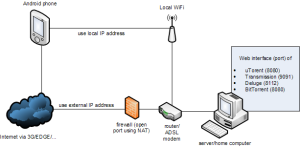
If Transdroid doesn’t work (‘error in parsing of server response’, for example), try these steps:
- Enable the web UI in the preferences window of your torrent application. Make sure you use a username and password, you set a listening port (this number you will need later) and do NOT set IP filtering on. For uTorrent and BitTorrent set the listening port to 8080, for Tranmission leave it at 9091, for Deluge leave it at 8112, rTorrent normally uses port 80.
- Check if the web UI works on your local machine. For uTorrent and BitTorrent use http://localhost:8080/gui, for Transmission use http://localhost:9091/transmission/web/, for Deluge use http://localhost:8112/, for rTorrent use the wTorrent web front-end. If this link does not work, go back and check the settings.
- Get the internal IP of your computer running the torrent application. On Windows, you can find it by looking at the properties of the network connection or by running ipconfig.exe in a command prompt. On Ubuntu, right-click the network manager applet and choose connection details, or by running ifconfig in a terminal windows.
- Open port 8080, 9091, 8112 or 80 (or whatever you’ve set) on your router/ADSL modem. You can use the instruction from the portforward.com website. Of course you map this port to your server, using the IP you just retrieved.
- Now get your external IP address by surfing to whatismyip.com, again from your local machine. Write down this number. It is you public IP address on the web.
- In Transdroid, fill in the external IP address you just looked up, the port number, username and password. Make sure you are NOT connected to the local WiFi network. It should now connect.
- If it does not. Connect your Android device to the local WiFi network and use the internal IP address of the computer running your torrent app instead of the external IP address. If this does work, you haven’t set up the port forwarding correctly.
Good luck.
